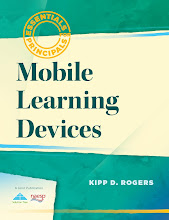Each year we give our teachers an End of the Year Packet (a pretty thick one) that includes directions on how to close out the school year. Most of the time, the staff gets pretty excited about the packet because it means that they are one day closer to summer vacation. The packet typically lets staff know when to turn in items like, books, equipment and keys. The forms they have to turn in focus on classroom repairs, committee/club sponsorship and things that we should continue, stop and start at our school.
This year I looked for an easier (free) way to collect , compile share (not to mention save some paper) this information. So, I decided to use Google Docs to collect data for the six forms that I typically have staff complete and turn in to my Secretary. In just a couple of hours, we had data for 15 teachers--without counting a single piece of paper!

I used Google Forms for these three items:
Committee and Club Request
Classroom Repair Form
Continue, Stop, Start Form
I also used Google Spreadsheet to collect information on students that were in Child Study or the 504 Process and students that we place on a "watch list" to receive academic intervention for the following school year (I did not share those because of student confidentiality). The great news is that everyone can work on the same document. Analyzing the data is relatively simple and collaborating between teachers is a breeze.